

Module 4: Aerodynamics
Get ready to learn all about the features of a rocket that help it move, accelerate and zoom into space, starting with Newton’s second law. We’ll also continue the engineering design process and create our first rocket prototype!
Newton’s second law
Force = mass x acceleration
This law tells us that when an object has more mass (it’s heavier), it needs more force to make it move. This means if your rocket is heavy, it will need stronger forces to get it off the lift pad.

Aerodynamics
From good to great
When you are trying to launch objects with a lot of mass (like rockets) into the air, it’s important to think about aerodynamics. But what is aerodynamics anyway?
Aerodynamics is the study of how air moves around an object. A rocket’s aerodynamics affects its forces of flight (lift, weight, thrust and drag). So better aerodynamics = better flight.
The shape of a rocket can help it cut through the air and improve its aerodynamics. You can test this out by crafting and flying a few different types of paper planes – give it a go!

Features of an aerodynamic rocket
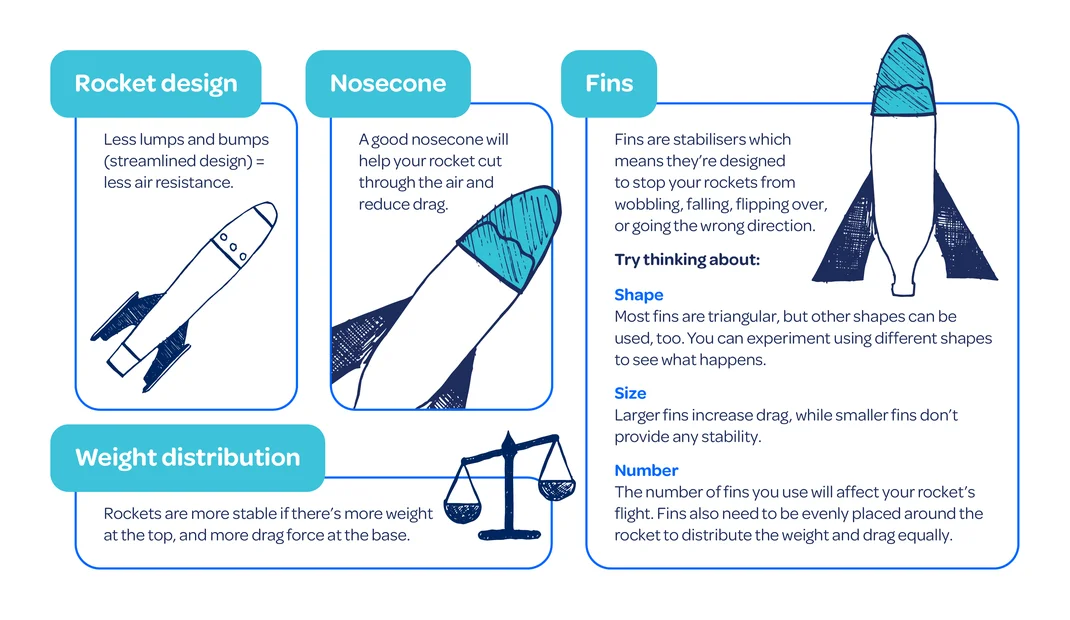
Create
Crew, now that you know the features of a successful, aerodynamic rocket, it’s time for step three in the engineering design process — create
You’ve imagined some amazing rocket designs. Let’s choose your best one to create a prototype with your crew.
What’s a prototype?
A prototype is a simple model that lets you test out an idea. Just like an engineer, you can use your prototype to test how your rocket will work and then make changes to improve it.

Safety tip!
If you use hot glue guns to attach fins and decorations to your rocket, make sure you are using PET plastic soda bottles. These can withstand heat up to 260°C safely and you should have no distortion of your bottle. Check with Mission Command that you have PET bottle before you add hot glue.
You could also try securing fins with duct tape or use the "skip weld" method of using hot glue in a series of dots rather than a straight line. Allow glue to dry and harden for 24 hours before launching.

Mission Brief 7: Create
Create your rocket prototype! Think about what materials will work best and how you’re going to put it together to make it aerodynamic. You could use paper, card, or plastic to customise your rocket.

Ngā tohutohu mō te Whāinga 7: Kia kaha te waihanga
Hangaia tō tauira whakamātau! Whakaarohia ake he aha ngā rawa e pai ake ana, ā, ka pēhea hoki tō hanga i te tākirirangi e koutata ai te āhua. Ka pai tō whakamahi i te pepa, i te kāri, i te kirihou rānei kia motuhake ai te hanga o tō tākirirangi.

Rocket stability check
Now that your rockets are all looking awesome, let’s test whether they are stable and aerodynamic enough for lift-off.

Mission Brief 8: Rocket stability
An unstable rocket will flip, flop, and tumble instead of flying straight. Bring your crew together and test if your rocket is stable and aerodynamic by completing this rocket stability activity.
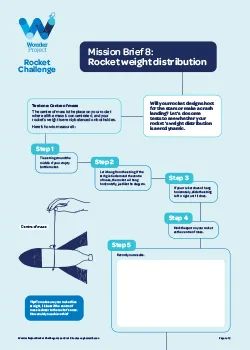
Ngā tohutohu mō te Whāinga 8:
Te pūmautanga o te tākirirangi
Mēnā e tikoki ana te tākirirangi ka kauhuri, ka tītakataka, ka porohuri hoki te rere, e kore e rere tōtika. Huihuia mai tō rōpū kia whakamātauria ai mēnā rānei e pūmau ana, e koutata ana hoki tō tākirirangi mā te whakaoti i tēnei tūmahi pūmautanga tākirirangi.

Update your sticker chart
Have you completed all the Mission Briefs for this module? Don’t forget to put a sticker on your chart!
Module 4 checklist
- Watched: Newton’s second law
- Discovered aerodynamics
- Nailed the third step of the engineering design process – create
- Watched: Modifying your rocket
- Completed Mission Brief 7: Create
- Completed Mission Brief 8: Rocket stability
Ready for the next step?